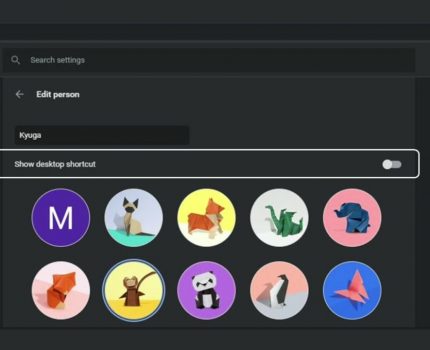If you are not seeing the “Show Desktop Shortcut” slider while following my “how to create a Chrome desktop shortcut with multiple profiles” tutorial, then this is the video for you.
How to Create a Chrome Desktop Shortcut with Multiple Profiles
Troubleshooting
Check Your Operating System
We need to check your operating system. Are you using a Mac or Windows?
Mac Users
If you are using a Mac… sorry, you are not going to see it. It is not an option on a Mac as of the creation of this video. However, we do a workaround. Check out this video for the workaround.
Mac Workaround Tutorial:
Windows Users
If you are on Windows, then you want to make sure you have added more than one user to your Chrome first. Check out this tutorial on how to add a user to your Chrome. I filmed the tutorial on a Mac, but the concept applies to Windows as well.
How to create Chrome profile shortcuts on Windows:
Hope this helps. Bye.